
Getting Your Own .mv Website Started: A Step-by-Step Guide
Mohamed Jailam | 2 years ago
In today's digital landscape, owning a website is crucial
for establishing an online presence. And if you're a local business or
individual in Maldives, nothing captures the essence of your identity better
than a .mv domain.
But many don’t know how to get one. Not worry, I m gonna
guide you step-by-step on your difficult and confusing path of how to get your
own .mv domain. Its not that straightforward as you might think. Come-on,
after-all we are taking about Maldivian bureaucracy here…
But first for those newbies amongst you, lets all go back to
the ABCs of thing and talk about “What is a Domain?”.
Understanding Domains:
So we are all know many domain names, like google.com or
facebook.com or Javaabu.edu.mv etc. But technically all these are aliases. The
actual site names are like 68.186.187.134 (something like this). AKA IP
(Internet Protocol) Addresses.
Each website has its own IP address. But we being human, and
with a attention span of less than 30 seconds (GenZ – I m talking about you),
we cant expect humans to remember such numbers. So we need easier to remember
aliases for them. Thus Domains.
A domain is the address that people type into their web
browsers to access a website. It serves as your unique online identity. Domains
are translated by the browser to IP addresses by a complicated process called
DNS (Domain Name System) Resolution.
So basically, domains consist of two parts: the top-level
domain (TLD) and the second-level domain. TLDs are the extensions at the end of
a domain, such as .com, .org. Second-level domains are the names you choose to
represent your brand or personal identity. There is also generic TLDs and
Country specific TLDs. Some examples of generic TLDs are as follows:
| generic Top-Level-Domain | Usage |
| .com | For Commercial use |
| .org | For Registered Organizations |
| .edu | For Educational Institutions |
| .gov | For Government use – but now restricted for only US Government entities. |
Get the complete list of all gTLDs from here
Country Code Top-Level Domains (ccTLDs):
Country-specific TLDs are used to identify websites
associated with particular countries or territories. So Internet Assigned
Numbers Authority (IANA), a department under the Internet Corporation for
Assigned Names and Numbers (ICANN) – gives each country a ccTLD. Usually, the
ccTLD is a two letter abbreviation which stands for the country’s name. Some
examples are as follows:
| Country-Code-Top-Level-Domain | Country |
| .my | Malaysia |
| .uk | United Kingdom |
| .tv | Tuvalu |
| .au | Australia |
| .in | India |
Get the complete list of all gTLDs from here
ICANN ensures that the allocation and management of ccTLDs
are carried out according to established policies and procedures. However, the
specific decisions regarding the establishment, policies, and administration of
ccTLDs are made at the national or territorial level, by governments or
government assigned third-party.
ccTLD for Maldives (.mv)
The ccTLD for Maldives is .mv. The Communications Authority
of Maldives (CAM) being the government authority in the Maldives responsible
for regulating and supervising the telecommunications sector, CAM oversees the
allocation and management of the .mv domain. Despite this, CAM has no-written
policies that is published on their website on this. And the only “policy” I
was able to obtain from them was this (download). A two-page document with no
official stamp or letter-head with less than a 1000 words on how domain names
must be allocated.
And in some unknow year of our history - Dhiraagu, which was
back then known as, Dhivehi Raajeyge Gulhun, was assigned to distribute/sell .mv
domain names. And from then till this day, Dhiraagu is the only vendor in the
whole universe, from where you can get a .mv domain name.
By the way, there is 0 policies even on Dhiraagu website on
how they sell or give out domain names. And I have had personally being
discriminated in the process. They just use the .mv domain distribution monopoly
to sell their unreliable, unreasonably expensive, outdated hosting services and
packages. (Honestly don’t get these packages, just get a hosting service from an
international hosting service provider).
Anyways, lets stop complaining, and lets get to what we are
here for. Let me guide you through the tedious bureaucracy of obtaining a .mv
domain.
Step One: Login to Dhiraagu My Account
Until recently, the process of applying for domains was even
harder and entirely offline. Now its somewhat bearable, since Dhiraagu
introduced their MyAccount service, which allows you to apply for the service
online.
Go to Dhiraagu
Online Services and Login to Dhiraagu My Account. If you don’t have a login
already, you can Sign up. But to signup you must already be a Dhiraagu
Customer.
“So for those who arn't a customer already, Sorry, you cant become a Dhiraagu Customer, since you arn't a customer already. Thank you for using Dhiraagu.”
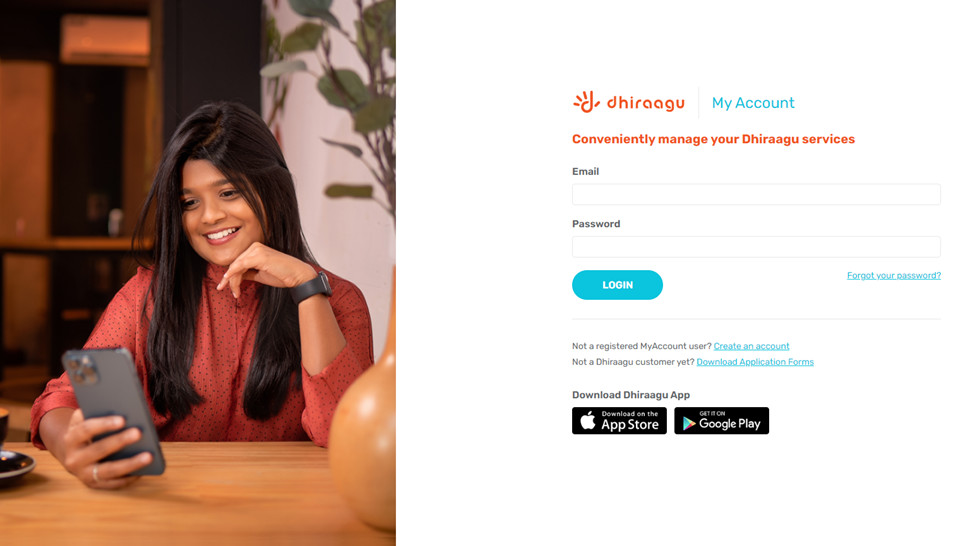
If you are not a customer, you must go to the “Download
Application Form” link and pay for a totally unrelated service that you never
wanted.
Step Two: Fill in the Online Form
So all Dhiraagu customers who made it this far, lets go to
step 2.
Navigate to Apply for Service > Applications.
Then in the first dropdown, choose “Web Hosting & Domain
Names”
The second dropdown, choose "New Domain Names”
The third dropdown, choose your Account.
Then under “Domain Name Options” write down the domain name
you want. For each option, you can choose between “.mv” or “.com.mv” domain. I
personally prefer the “.mv” ccTLD alone since its shorter. The second domain
name will be provided if the first domain name is not approved for any reason. Also
the second domain name is not optional.
Once you type in a domain name, a loader will appear, and the
system will check if its available. Unfortunately, this check doesn’t actually
work. Its buggy and often give invalid results.

For examples, the above screenshot is directly from our
companies account login. Clearly we have already bought Javaabu.mv domain and
is in use. Yet the system states that the domain is available. So don’t trust
this!
IMPORTANT!
If the name you are requesting is an already reserved
business name, under the Ministry of Economic Development (business.gov.mv),
then your application will not be approved. Even if you are the owner of the
business, your application will be rejected at first. And you must email back
with your certificate of registration for your application to be reconsidered.
Once you have filled out all the required information and
submitted the application, you would first receive an email stating the details
of your application along application tracking number. You can use this number
to call and ask for updates if needed.
Usually, within 24hrs you would get a second email, which
would state whether your application was approved or rejected. Your application
might be rejected, if the domain was already registered by someone else. Or if
it is a reserved business name on business.gov.mv. If you are the business
owner who reserved the name, then you must email back with supporting
documentation. Please also forward this email to 123@dhiraagu.com.mv to ensure that they
attend it soon.
If your application is approved, Congratulations you have
just reserved your .mv domain. But don’t celebrate just yet!
If your application is approved, you will be charged MVR 250
for the registration fee. And every month you must pay MVR 50 as monthly fee
for the domain, regardless whether your website is active or not. You can also
choose to pay a bulk sum in advance.
So, if you had just paid for the domain before even getting
started on your website development, I bet you didn’t expect this cost. Trust
me! I know all too well, how must it costs to hold on to dreamy domains with no
solid plans to actually build anything.
Now lets learn how to connect your site with your new .mv
domain.
Step Three: Website Hosting
So, now lets assume you have successfully registered your
.mv domain with Dhiraagu. Lets that’s just the name of your website. Now you
need to link the name to the files of your website.
But first, for the files to be linkable, they must exist on
the internet. You must find a service that will host your files on their
servers, aka a webhosting service. In Maldives, there are a few hosting service
providers including Dhiraagu and ROL. But I don’t recommend any of them.
To get the best service for the best price, find an online
service provider. If you are looking for a shared hosting service (which is
suitable for most websites) then go with a provider like GoDaddy or Hostgator. If you are using a dedicated
server I would recommend Digital Ocean.
You can use your .mv domain with such international service providers as well.
Step Four: Updating Nameservers
Now let’s assume that you have built your website and hosted
your files on the hosting service provider. Now let’s connect the files with
the domain.
The simplest, yet unknown magic step to use .mv domains with
third-party hosting providers is to update your nameserver on Dhiraagu.
Each domain will have nameservers attached to them. Nameservers
are like the phonebook of the internet. They translate human-readable domain
names into machine-readable IP addresses, directing web traffic to the correct
server. To connect your domain with your hosting service, you need to update
the nameservers associated with your domain.
But first you need to get the nameserver from your hosting
service provider. Often nameserver for your account will be displayed on your
hosting dashboard or under DNS settings. If you have trouble finding it, you
can ask support services of your hosting provider.
Then you will need to send an email to 123@dhiraagu.com.mv from the email you
registered your domain with, requesting to update your domains associated
nameservers to the ones provided by your hosting service provider.
And Valah! Your website is now Live! But please note that it
might take up to 72hrs for the nameservers to be updated and propagated to all
across the internet. Often during this 72hrs you might face some issues in
connecting to your new website. Sometimes it might be accessible on mobile
network, but not yet available on Wi-Fi networks or vice versa.
Hope you found this article useful, please share this with
your friends and family. And if you are interested in learning to code and
build websites or mobile apps, do consider our online courses!